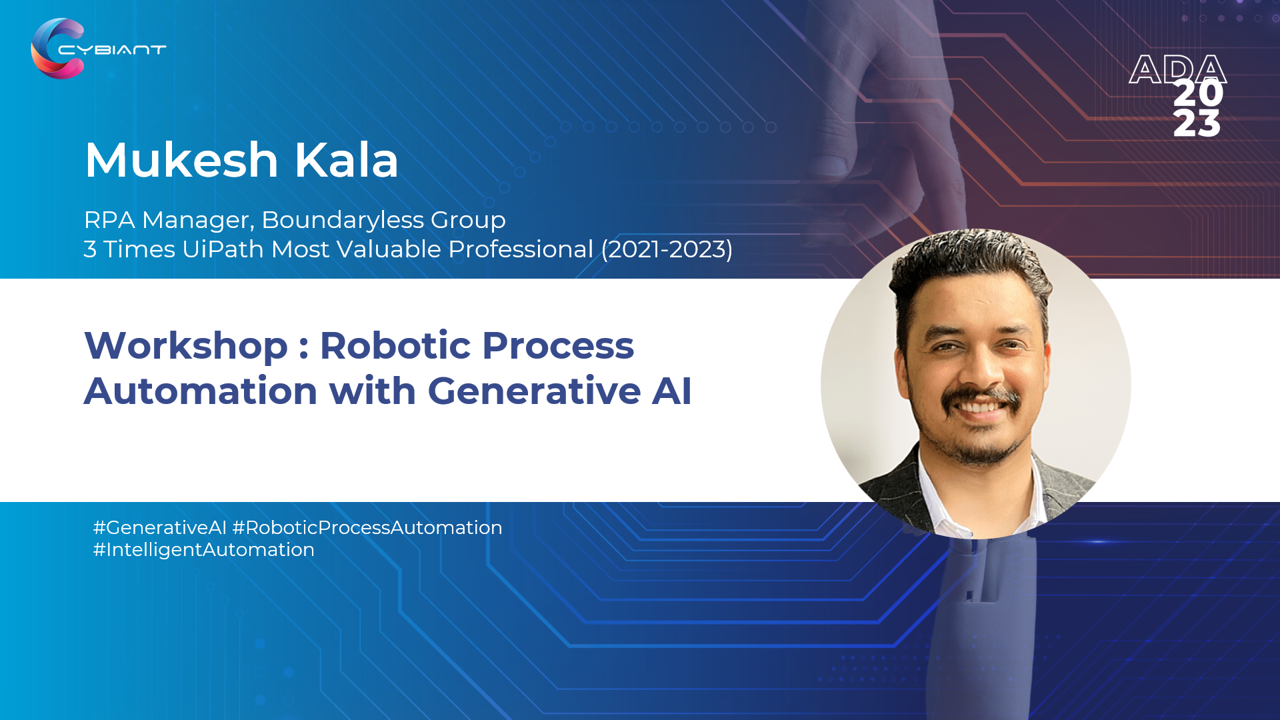Asset Management – Battery is a concern?
With Digitization everyone owns a laptop, so we can do our work anywhere and anytime. So, have you looked at your laptop battery and thought about what really matters? Well, for one your laptop has a battery and if a power fails or there is no power charging it; technically your laptop battery can still support you working on it for some time. The interesting fact is when people buy a laptop, the laptop battery is usually not factored in as a major decision on the laptop specifications. Today we will take a quick dive into the considerations that you might want to consider when looking at a laptop battery.
In the early days of laptop batteries, they were detachable (meaning you could swap them out). Those days when people used to carry 1 – 2 units of extra spare laptop batteries when going on long flights (more than 4 hours) enabled me to work by swapping them out. Yes, it does weigh a fair bit, but the burden is well worth it if you need to get some work done on a long flight when a single charge on your laptop battery will be depleted.
These days most if not all laptop batteries are not removable (or able to swap out), so how is one able to use with on long flights when charging is not an option? The newer generation of laptops uses USB-C as an alternative charging option, the answer is to have additional units of USB-C power bank that can charge up your laptop here (just like having extra laptop batteries without the need to swap out).
So, how long should your laptop battery last? It depends on what your usage pattern is. Typically, it should last between 4 to 6 hours of normal usage depending on how you set up and use your laptop and certain power savings features turn on or off without charging. To extend the battery usage without charging you can consider the following settings options.
1. Lower Screen brightness.
Anywhere between 50 – 60% brightness would suffice instead of going for 90 – 100% brightness which will drain the battery faster.
2. Disable Wi-Fi and Bluetooth when not needed.
Again, for this to work, you must have a locally installed application that you can use to run off your local machine.
3. Enable the “dark” theme.
Yes, most modern applications have the option to use the dark theme/mode so you can conserve battery power.
4. Run Battery saver mode.
Run Battery saver mode on the Windows operating system laptop instead of Performance mode to optimize power usage.
5. Enable hibernation/sleep mode when not in use.
As we go through our workday, we take calls, talk to our colleagues, and do not work on the laptop 100%; this feature will allow the laptop to “temporarily” shutdown and resume when needed thereby extending your battery power.
6. Disable unnecessary start-up applications, animations and visual effects.
This will speed up your laptop performance and reduce the drain on battery life.
For typical office work where one is stationary at one location at a time, it should be sufficient. If you are a mobile warrior (constantly on the move) the battery requirements should last a bit longer between 10 – 14 hours per se. However, choosing a high-power (lasting longer battery) has its downside as well, namely.
- It costs more than your average one due to more cells in the battery itself.
- It may take longer to be fully charged (unless you have a fast-charging option).
- It may weigh more than your average one. Yes, additional weight (6 – 8 cells) to the laptop unit may not be so desirable. Typical laptop batteries usually are 4 cells only.
Due to the reasons above, most hardware asset managers would not choose to select high-power laptop batteries for the persona of general office workers and reserve them for road warriors or VIPs (Management team) per se.
Next one should look at the laptop battery warranty. Why is this important from a Hardware Asset Management perspective? A typical laptop battery has a one-year warranty only. Should it fail after one year when a typical laptop life span is used for three to five years in an organization, that would mean remedial replacement, downtime, and additional cost of replacement must be considered.
With that in mind, Hardware Asset Manager should opt to look at bundling the extended laptop battery of 3 years warranty upfront into the cost of acquisition instead. Yes, it will increase the upfront acquisition cost but will save the potential additional support cost should the battery fail.
Let us imagine that you have a brand-new laptop and you decided to go with the standard one-year battery warranty. A typical laptop battery will last anytime between two to four years in a typical usage cycle. When your laptop battery fails, you can still use your laptop to perform the work, but it now needs to be constantly connected to a power source thereby limiting its “mobility”. Should you decide to remedial the situation you would like to need to undergo the following remedial process which may take at least 2 – 3 weeks of coordination effort.
- Obtain three quotes from resellers/hardware principals on the cost of the replacement laptop battery (inclusive of labour and delivery charges).
- Do the necessary quotation comparison and seek budget approval from the ICT/Management team on the total cost of remedial.
- Procurement to issue purchase order out to the reseller chosen on the remedial work.
- Finance to make the necessary deposit / full payment for the remedial work.
- Wait for the laptop battery availability (if there is no immediate stock, then pre-ordering will take time) and the technician’s availability to make an appointment for the remedial work.
- The technician performs the actual remedial work.
Now if your laptop battery was bundled in with the extended warranty (typically it is 3 years) and you want to replace the laptop battery within the extended warranty period. Your steps are as follows that may take 2 -3 days (or less) to get the remedial work done.
- Call up the reseller/hardware principals on their warranty support team.
- Make an appointment for a technician to do the necessary remedial work.
- The technician performs the actual remedial work.
For regular usage of the laptop battery when we charge and discharge, the battery capacity will diminish over time. Around 10 – 20 percent drop per year of typical usage. For a three-year period do expect your laptop battery to be only able to retain its charge from 4 – 6 hours to 2 – 3.5 hours or less for typical usage. Most large enterprises would go for the extended laptop battery warranty and support to ease the overall remedial process with costs bundled in upfront for a smoother end-user experience.
Again, if you decide not to go for the extended laptop battery warranty and support (which is like having insurance). Be prepared to invest in the longer remedial process coordination and a bumpy end-user experience.
Another key aspect is the ethical and proper disposal of used/faulty batteries after the remedial work is carried out. Laptop batteries contain lithium (and other hazardous materials like cobalt, nickel, manganese, and graphite that can be harmful to both humans and the environment) which is a highly reactive metal that can cause fire/explosion if mishandled/damaged. If your organization have bundled in the extended laptop battery warranty, then it is the responsibility of the reseller/hardware principal to carry out its ethical and proper disposal itself compliant with local regulations and rules when dealing with the disposal of hazardous materials.
Do check out your local in-country laws and regulations with the Department of Environment (DOE), Ministry of Health (MOH), and even the Department of Occupational Safety and Health (DOSH) on the compliance requirements, respectively. Do note that ignorance of the law is not an acceptable defence, and we strongly recommend checking any updates with the relevant authorities in-country, respectively.
So should you consider the standard one-year laptop battery or just go for the extended three-year laptop battery warranty will depend on how you want to operate your ICT support and if it is “accepted” as part of your organization’s standard from a Hardware Asset Management perspective which involves remedial coordination work, longer turnaround time and compliance needs.
Interested to know more about setting the “right” Hardware Asset Management standards within your organization? Reach out to Cybiant’s consultants by dropping a quick e-mail at info@cybiant.com to us.
Visit our Cybiant Knowledge Centre to find out more about the latest insights.