
IT Asset Management – Upgrade
IT Asset Management (Part 4 – Upgrade)
In our previous articles, we explored the various stages of IT Asset Management like a) Accounted For b) Deployed c) Maintained. If you are interested in those topics, do a quick search in our #Cybaint knowledge base articles, and look them up.
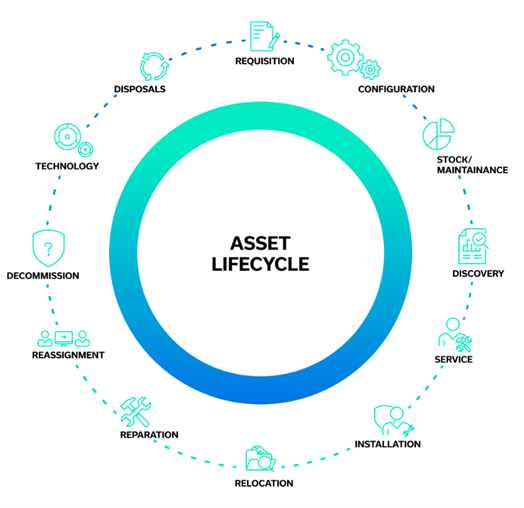
Symphony Summit Asset Life Cycle
This time around, we shall look at the next topic in IT Asset Management – Upgrade itself. So, should you plan and consider the “Upgrade” of your IT Asset in the life cycle?
For the context of this article, when we say “Upgrade” it means the following options are being considered:
a) Total unit replacement. The purpose is to guarantee performance to users.
b) Selective components replacement. The purpose is to extend the “usefulness” of the asset.
Before we answer that question on “Upgrade”, we should discuss what is the “usefulness” of your assets or rather the life span? In a typical organization, some say the life span / “usefulness” of your assets should range from 2 years to 5 years only.
Keynote on Warranty. Warranty should be considered as part of your upgrade cost to ensure you get coverage during the “usefulness” life span of the asset during operations. Most hardware vendors (HP, Dell, and others) typically provide warranty options as follows:
- 1 year warranty
- 1 + 1 year warranty
- 3 years warranty
- 3 + 1 year warranty
- 3 + 2 years warranty
So before going out to procure the hardware, one must really consider the “usefulness” and life span of the asset itself so we can tie up with the warranty provided by the hardware vendors accordingly.
In a typical use case, most organizations would either choose a 3-year warranty upfront or the 3-year + 2 years warranty itself. If you are undecided during the purchase phase or if you want to extend the “usefulness” further, you can decide prior to the end of the 3 years warranty period and choose to purchase an additional +1-year extended warranty or +2 years extended warranty. Again, do note that would translate to some procurement and finance budgeting process and work later. The warranty selected should also be part of your total cost of ownership for that asset during the life span period as well.
Some may ask, should I take the risk and not consider a warranty at all? Well, that would be a risk should you have a hardware component failure and may not be able to fully utilize the life span period that you have opt for. Typically, if the asset does not have warranty and you experience component(s) failure, the options are:
a. Replacement components parts are more expensive (if available)
b. Replacement components parts are NOT available.
So, without a warranty would require additional management and coordination to mitigate the downtime that the user experienced. Strongly suggest discussing internally how your organization would like to mitigate such a risk of not having a warranty tied to your assets. Perhaps having spares (which would involve cost) is an option that one should consider as a mitigation strategy.
Next, we will also need to better understand the “persona” on the group of users / stakeholders that uses these assets.
A. For those technically inclined (tech-savvy) as we call them, typically should be around 10% of your users’ population. The performance of the asset to be at a “peak” level is key to satisfy the daily usage. As such, having the highest specification (or rather the newest at the point of purchase) would be key to ensuring full productivity. People who are software developers, data scientist, geologist, or researchers would always want to chase for time against data/number crunching to ensure the asset generate/perform the necessary tasks/calculations in the shortest possible amount of time, then repeat the process again.
For this group of users, when we talk about upgrades, it would be most likely to replace the current asset on hand with a brand-new asset instead. Reason being if the specification at the time of acquisition is already at the highest possible specification, then it would not be “upgradable”. Therefore, upgrading would translate into acquiring a brand-new high-specification unit of asset, and the typical life cycle would be 2 years (24 months).
B. General office workers, the requirements on the performance of the asset would need to be “balance” that would typically last for 3 years. These should be your majority group of users that comprises 70 – 80% of your population.
C. VIP users. This special group of users typically are Senior people in your organization. Typical demand is for the “latest” and most “fancy” equipment but not necessarily the highest specification as compared to those technically inclined. For this group, it should be less than 5% of your user’s population and differentiated by Job Title or even special assignment by Management. With the ever-changing technology that hardware vendors promise features like; Touch Screens, featherweight, all-day usage, foldable, high-definition screen, and so forth, they will likely request an upgrade cycle of 24 months or less to keep up with the changes.
D. Administration and/or Junior users. Typically, less than 15% of your user’s population would fall into this category.
To make things more complicated, one also must also appreciate the high velocity (speed) at which technology changes. Here is the list of key components in your IT assets that would be affected during those 3 years (36 months) period:
- CPU (Central Processing Unit – brain) chipset would have typically gone through 2 – 3 cycles of development and upgrades that perform and run better and faster. So regardless of whether you plan to procure Intel, AMD, or another proprietary chipset.
- Operating system perspective, you can expect at least 1 – 2 new versions to be developed and deployed which are optimized and run better with the latest CPU chipsets.
- Hardware side of things, the RAM (Random Access Memory), Hard drive (now SSD – Solid Disk Drive), and the motherboard will radically speed improvement and make even drop in prices (typically year-on-year by 1-3%) per se.
- Cloud-based – Software-as-a-Service (SaaS) is becoming more and more popular. With the wide adoption of SaaS (like Microsoft 365 suite of products) which allows users to use a browser to get most work done. The high specification of hardware performance is no longer a necessity.
As we can see with the exponential growth of technology, the longer we wait (or prolong the life span) to replace our assets, the bigger the gap. With a bigger technology gap, systems performance will surely degrade over time, and productivity will progressively be affected. Therefore, choosing the correct asset lifespan is key to managing the upgrade cycle here.
However, whether we decide and choose replacement as an upgrade option or selective components upgrade, please be mindful that it does have an impact on the investment or, rather cost to the business itself. Such decisions warrant an engagement with Business leaders, Finance, Procurement, Legal, and Operations teams to find the delicate balance forward.
In an optimum use case, we propose the following way forward:
- Define the right specifications of assets to procure for your “persona” group of users. Ensuring the right specifications will ensure the “usefulness” and performance of the asset serving those groups of users.
- Ensure you have considered the “usefulness” and life span of usage to tie in with the warranty, so you are covered.
- Do NOT do mid-stream selective components upgrades during the “usefulness” life span of the assets, as it requires much effort to identify, procure, coordinate, install, and test to make things work. It may NOT be a cost-effective way to manage assets.
- Redeploy used existing assets to the right “persona” group of users who are less demanding on asset performance. It will allow you to maximize the return on investment made on your asset here.
- Explore and adopt Cloud-based – Software-as-a-Service (SaaS) for most, if not all, your work requirements, thereby reducing the requirement of having assets with high performance.
Hopefully, you can now decide when to consider the “upgrade” option for your assets. Should you have further questions, contact us at: info@cybiant.com to discuss further with our consultants.


